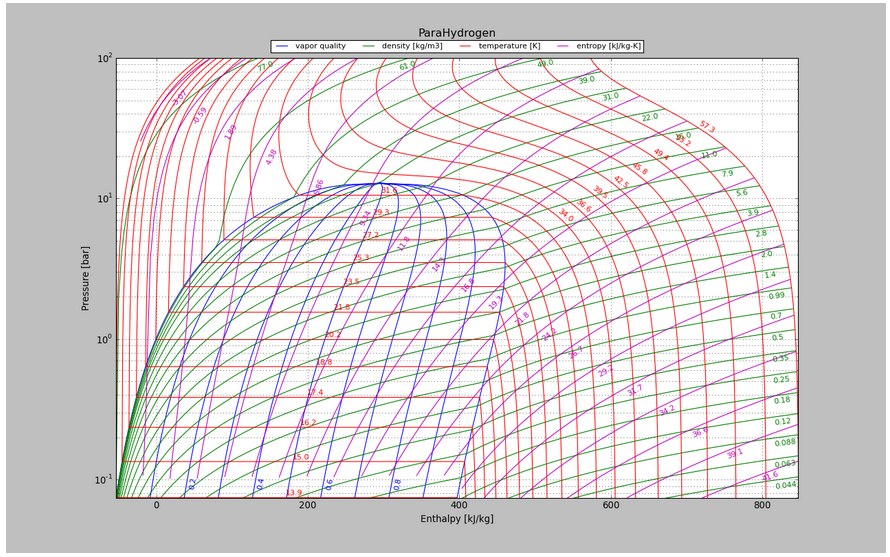1. Angular directives¶
1.1. smoModelView¶
This directive handles the communication with the server via a communicator object. The communicator is responsible for sending AJAX requests to carry out specific actions, such as fetching the initial data needed to visualise the model or sending input values to make calculations. Through the communicator, the directive is also able to inform the user about an unsuccessful outcome of the communication by displaying error messages:
<div smo-model-view="inputView" model-name="PipeFlow" view-type="input" auto-fetch="true" view-record-id="551034227dc7c744aa21436e"></div>
Restrict: Attribute
Scope: Yes
- Parameters:
smo-model-view - The name of the view being visualised
model-name - The name of the model, whose view is being visualised
- view-type - The display type of the model. Valid strings are:
- input
- output
auto-fetch - Boolean value, indicating whether the view should be automatically loaded
view-record-id - ID of record of values of the view persisted in a MongoDB database
Uses: smoSuperGroupSet, smoViewToolbar
1.2. smoSuperGroupSet¶
Displays a set of super-groups, each of which consists of one or more field-groups and/or view-groups. Multiple super-groups are displayed in tabs:
<div smo-super-group-set="superGroupSet" model-name="PipeFlow" view-type="input" smo-data-source="values"></div>
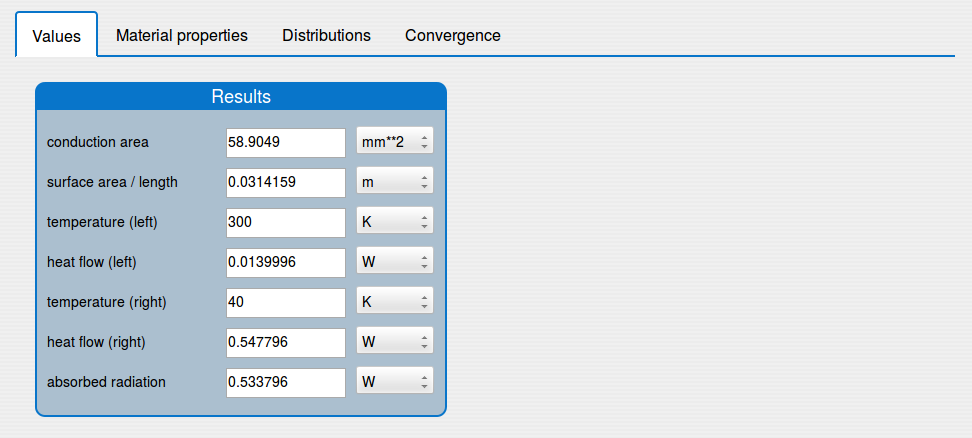
Super-group set
Restrict: Attribute
Scope: Yes
- Parameters:
smo-super-group-set - An object defining the set of super-groups
model-name - The name of the model
- view-type - The display type of the super-groups in the set. Valid strings are:
- input
- output
smo-data-source - An object containing the values of the fields that are part of the super-groups in the set
Uses: smoSuperGroup
1.3. smoSuperGroup¶
Used for displaying a super-group:
<div smo-super-group="superGroup" model-name="PipeFlow" view-type="input" smo-data-source="smoDataSource"></div>
Restrict: Attribute
Scope: Yes
- Parameters:
smo-super-group - An object defining the super-group
- view-type - The display type of the super-group, which also applies to the field-groups and/or view-groups it contains. Valid strings are:
- input
- output
smo-data-source - An object containing the values of the fields in the super-group
Uses: smoFieldGroup, smoViewGroup
1.4. smoFieldGroup¶
Visualizes a basic group of fields. Each field-group is displayed as a delimited colored area containing a label and stacked fields:
<div smo-field-group="fieldGroup" view-type="input" smo-data-source="smoDataSource"></div>
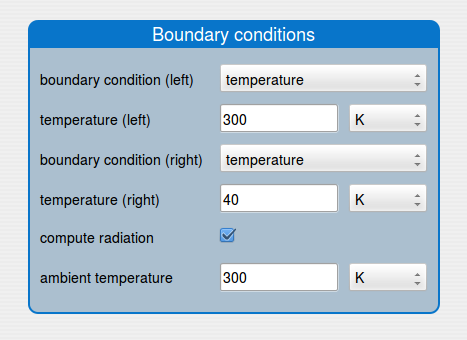
Field-group
Restrict: Attribute
Scope: Yes
- Parameters:
smo-field-group - An object defining the field-group
- view-type - The display type of the field-group, which applies also to all its fields. Valid strings are:
- input
- output
smo-data-source - An object containing the values of the fields making up the field-group
Uses: smoQuantity, smoChoice, smoString, smoBool, smoRecordArray
1.5. smoViewGroup¶
Displays a grouping of data series (plot or table) and image fields. Each view-group is visualized as a delimited area with pill navigation on the left for switching among its fields:
<div smo-view-group="viewGroup" model-name="PipeFlow" smo-data-source="smoDataSource"></div>
Restrict: Attribute
Scope: Yes
- Parameters:
- smo-view-group - An object defining the view-group
- model-name - The name of the model
- smo-data-source - An object containing the values of the fields making up the view-group
Uses: smoDataSeriesView, smoImg
1.6. smoQuantity¶
Visualizes a quantity input or output field with unit conversion functionality. In the case of an input field, value validation is also performed:
<div smo-quantity view-type="input" field-var="field" smo-data-source="values"></div>
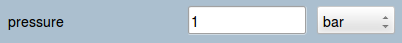
Quantity field
Restrict: Attribute
Scope: Yes
- Parameters:
- view-type - The display type of the field. Valid strings are:
- input
- output
field-var - An object defining the field
smo-data-source - An object containing the value of the field
1.7. smoChoice¶
Visualizes a field for selecting a value from a dropdown list of options:
<div smo-choice field-var="field" smo-data-source="values"></div>
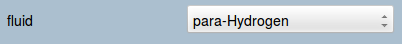
Choice field
Restrict: Attribute
Scope: Yes
- Parameters:
- field-var - An object defining the field, including the list of options
- smo-data-source - An object containing the value of the field
1.8. smoString¶
Visualizes a field for input or output of single- or multi-line strings:
<div smo-string view-type="input" field-var="field" smo-data-source="values"></div>
Restrict: Attribute
Scope: Yes
- Parameters:
- view-type - The display type of the field. Valid strings are:
- input
- output
field-var - An object defining the field, including the multi-line option
smo-data-source - An object containing the value of the field
1.9. smoBool¶
Visualizes a field for handling boolean values. The directive creates a checkbox (if view-type is input) or true/false (if view-type is output):
<div smo-bool view-type="input" field-var="field" smo-data-source="values"></div>

Input boolean field

Output boolean field
Restrict: Attribute
Scope: Yes
- Parameters:
- view-type - The display type of the field. Valid strings are:
- input
- output
field-var - An object defining the field
smo-data-source - An object containing the value of the field
1.10. smoRecordArray¶
Displays a field for the input of an array of records. The structure of the records is a combination of the basic field types. The array pops up in edit mode when an icon is clicked by the user:
<div smo-record-array="field" smo-data-source="values"></div>
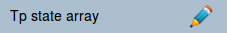
Record array field in collapsed mode
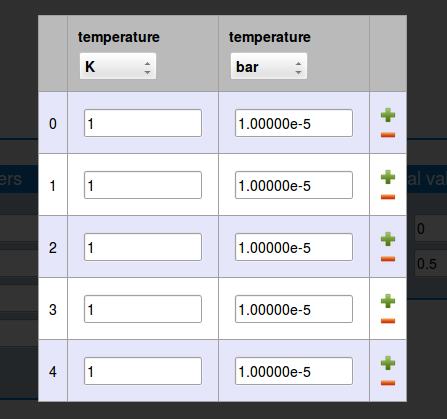
Record array field in edit mode
Restrict: Attribute
Scope: Yes
- Parameters:
- smo-record-array - An object defining the field
- smo-data-source - An object containing the value of the field
1.11. smoDataSeriesView¶
Displays a plot or table. The directive draws a plot of series of data using the dygraphs library and table using the Google Charts library. It allows for export in png and csv formats, respectively:
<div smo-data-series-view field-var="field" model-name="PipeFlow" smo-data-source="values"></div>
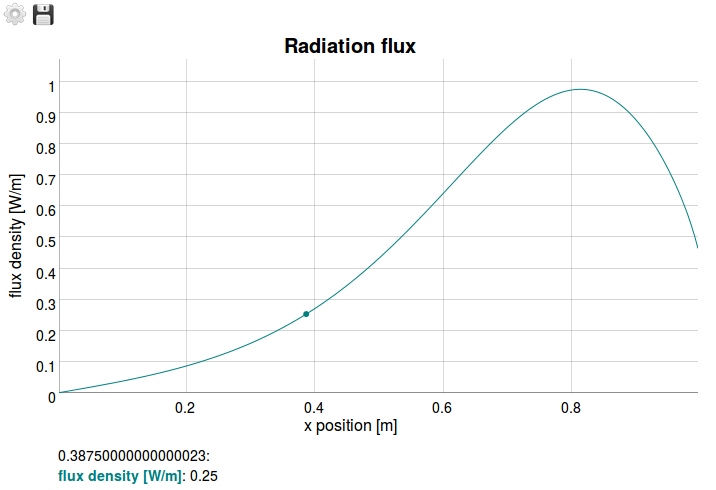
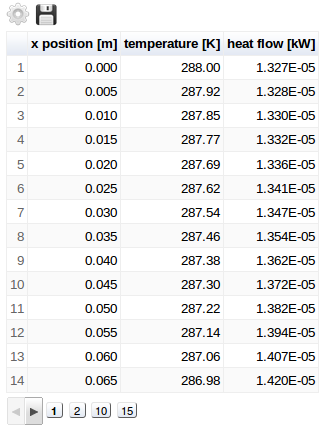
Restrict: Attribute
Scope: Yes
- Parameters:
- field-var - An object defining the field
- model-name - The name of the model
- smo-data-source - An object containing the value of the field
1.12. smoImg¶
Displays an image:
<div smo-img field-var="fields" model-name="PipeFlow" smo-data-source="values"></div>
Restrict: Attribute
Scope: Yes
- Parameters:
- field-var - An object defining the field
- model-name - The name of the model
- smo-data-source - An object containing the value of the field
1.13. smoViewToolbar¶
A toolbar with buttons to perform actions in relation to a particular view:
<div smo-view-toolbar model="model" view-name="inputView" actions="actions"></div>
Restrict: Attribute
Scope: Yes
- Parameters:
- model - Object representing the model
- view-name - The name of the view
- actions - Array of actions
Uses: smoButton
1.14. smoButton¶
Creates a button:
<smo-button action="addRow(i)" icon="plus" tip="Inserts row at i-th index" size="md"></smo-button>
Restrict: Element
Scope: No
- Parameters:
action - The function call on a click event
icon - The base name of a .png file containing the icon of the button
tip - A tooltip to appear on hover
- size - The width of the button. Valid strings are:
- sm - 16px, also the default value
- md - 24px
- lg - 32px